Steps (AddTest -> User Group (Removal)):
- Navigate to 'Add Test' or 'Edit Test' page from the 'Tests > Tests List'.
- Go to the 'Assignment Information' section and in it see the selected group(s) under the '+ Users Group' button.
- Click on either of the buttons listed below:
- 'Remove All' (If you have to remove all the groups then click on it.),
- 'Remove' (If you have to remove the particular group then click on it).
- After that, a modal window will be popped up asking for the confirmation of removing the group(s).
- Click on the 'Yes' button to remove. If not then click on the 'No' button.
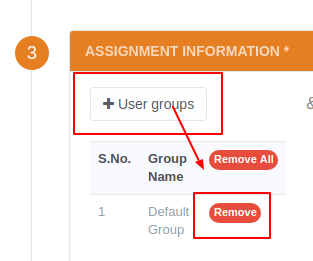
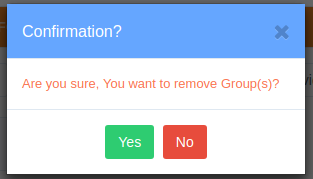




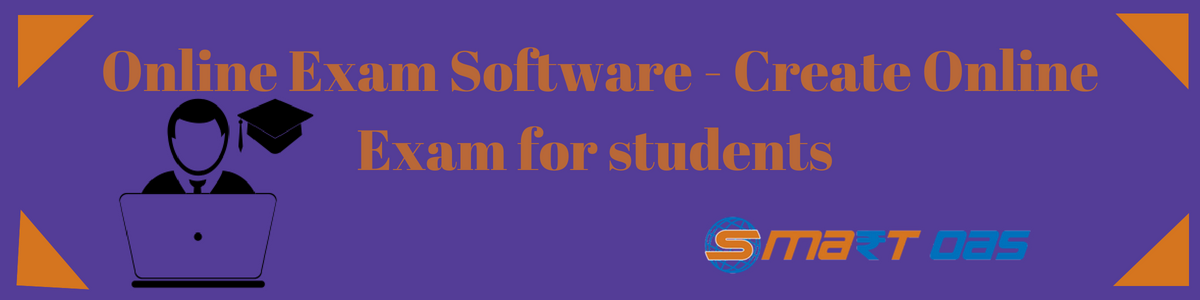

Comments