Steps (Edit Subject):
- Navigate to ‘User Management > Manage User Groups’ from sidebar and click.
- Click on the ‘Edit’ button, present in the ‘Actions’ column.
- A modal window will be popped up, edit the field(s) as per your requirement.
- To save the edit user group click on the ‘Save’ button. If not, then click on the ‘Close’ button.
 1.png)
2.png)




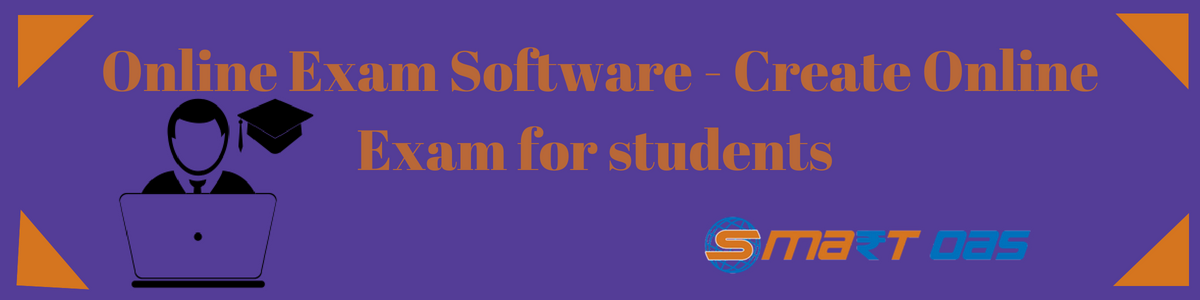

Comments