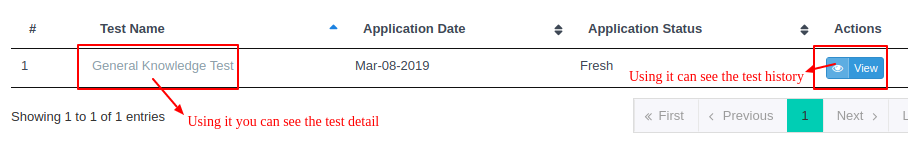How to see the 'My Test Applications' in the SmartOAS system?
Steps (My Test Applications):
- Navigate to ‘Tests > My Test Applications’ from the sidebar.
- A new page will be opened, there you will find a table containing the test.
- Here you can the following things listed below:
- Can see the test detail by clicking on the 'Test Name' (It will open a new page containing the test details),
- Can see the test history using the 'View' button present in the 'Actions' column (In it a modal window will be popped up containing the test history).