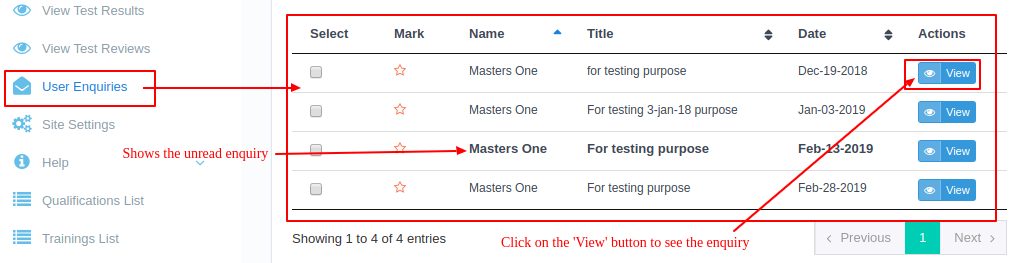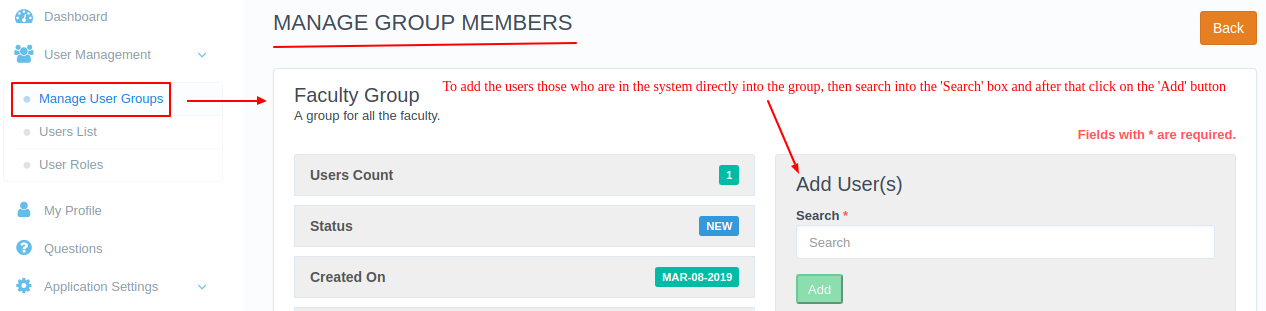How to manage the enquiries sent by the user(s) in the SmartOAS system?
Steps (Manage User Enquiries):
- Navigate to ‘User Enquiries’ from the sidebar.
- A new page will be opened, there you will find a table using which you can manage the enquiries.
- In it you can-
- Change the status of the enquiry or the multiple enquiries at the same time using the 'Select all enquiries' and the 'Mark selected as' buttons,
- Mark them as starred using the star icon present in the 'Mark' column,
- View the enquiry using the 'View' button present in the 'Actions' column.