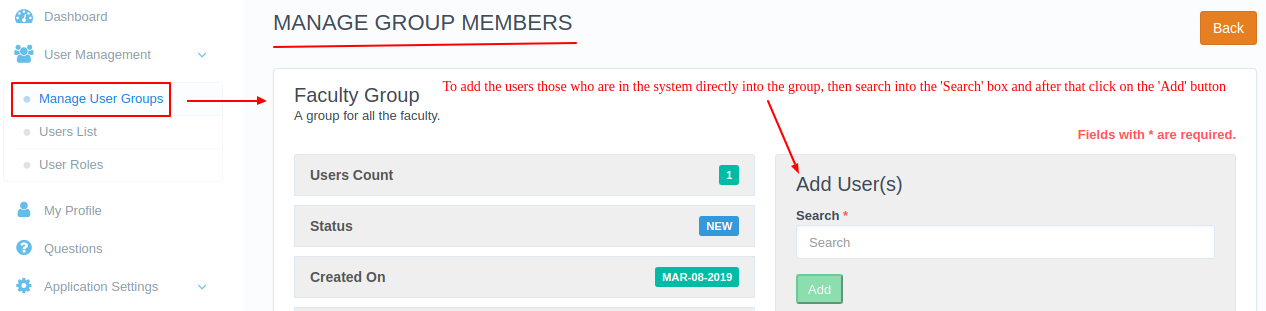How to add a user directly into the group that is in the SmartOAS system?
Steps (Add User into the Group using 'Add' button):
- Navigate to ‘User Management > Manage User Groups’ from the sidebar.
- Click on the setting dropdown button, present in the ‘Actions’ column.
- Select the ‘View Group Details’ option from the dropdown list.
- A new page will appear containing all the details related to the group.
- Search for the user you want to add in the search box under the heading 'Add User(s)'
- Click on the 'Add' button.